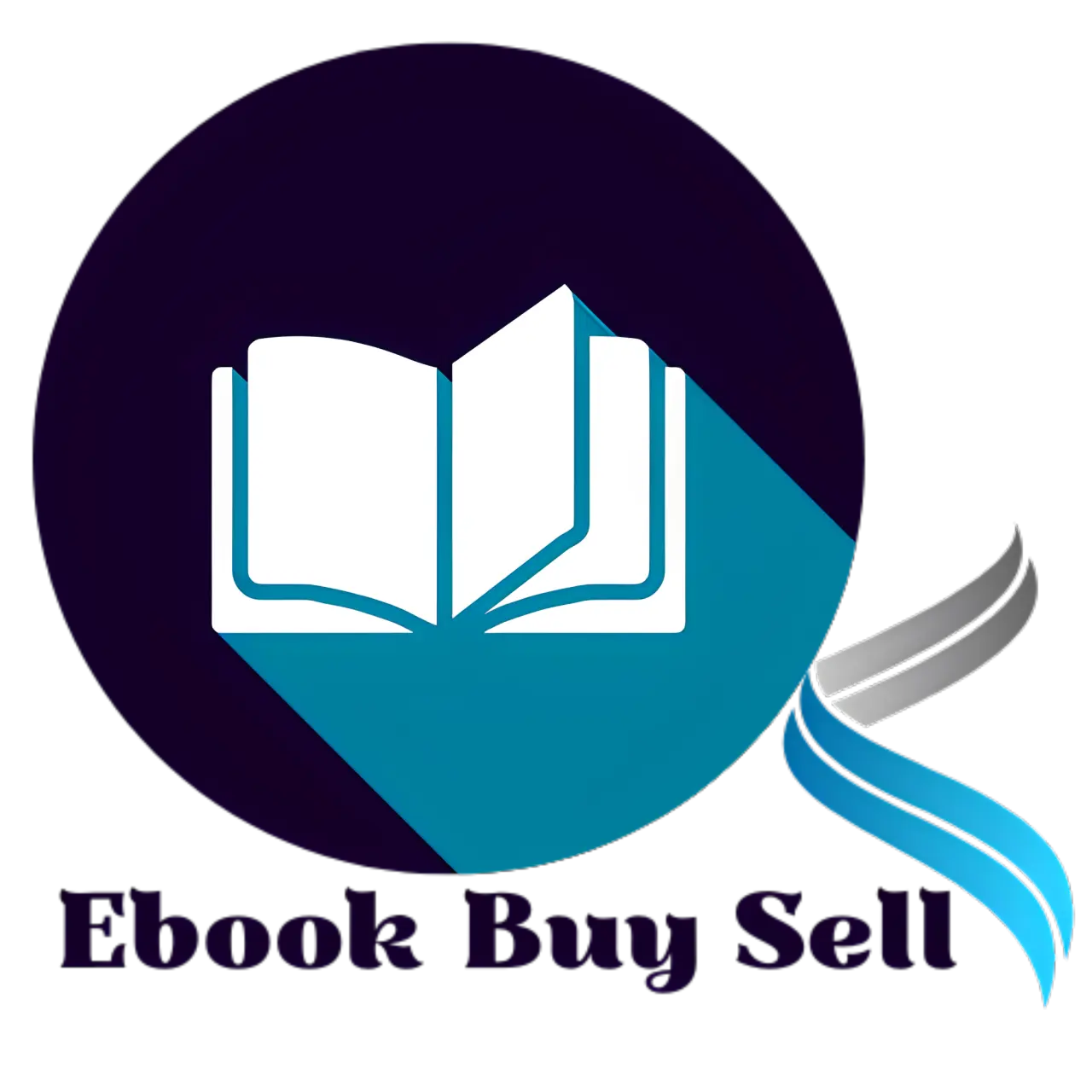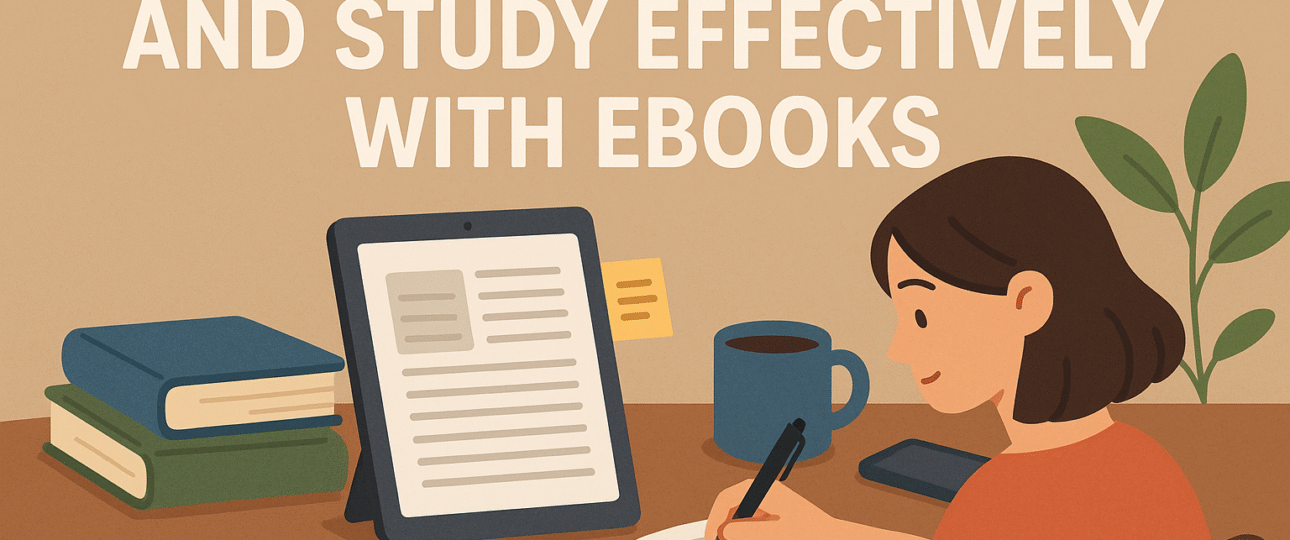In today’s digital age, ebooks have revolutionized the way we read, learn, and study. With a few taps, a vast library of knowledge is available on our devices anytime, anywhere. Yet, studying with ebooks requires a slightly different approach than traditional textbooks. If you’re wondering how to take notes and study effectively with ebooks, this guide will offer practical strategies to help you maximize your learning experience.
Why Ebooks Are a Powerful Study Tool
Ebooks come with several advantages:
- Portability: Thousands of books can be stored on a single device.
- Search Functionality: Quickly find keywords, topics, or sections.
- Built-in Highlighting and Notetaking: Many apps allow digital annotations.
- Accessibility Features: Adjustable fonts, night modes, and text-to-speech support diverse learning needs.
However, the absence of physical interaction (like turning pages or scribbling in margins) can sometimes make retaining information harder. That’s why mastering how to take notes and study effectively with ebooks is essential.
Choosing the Right Ebook Reader
Before diving into study strategies, selecting the right ebook reader can significantly impact your effectiveness. Popular options like Kindle, Apple Books, Google Play Books, or specialized apps like Adobe Digital Editions and Notability provide different features for notetaking and organizing study materials.
Look for an app that offers:
- Highlighting and annotating options
- Bookmarking capabilities
- Note export features
- Syncing across devices
A good tool lays the foundation for better note-taking habits.
How to Take Notes and Study Effectively with Ebooks
Now, let’s explore the core techniques:
1. Develop a Digital Note-taking System
Organized notes are key to effective studying. Create a system that mirrors how you would organize physical notes. You can:
- Use separate notebooks in apps like OneNote or Evernote for different subjects.
- Create folders categorized by chapters or topics.
- Use color codes to differentiate types of information (e.g., definitions, examples, questions).
This systematization helps you find information quickly when revising.
2. Highlight Purposefully
While it’s tempting to highlight everything that seems important, over-highlighting dilutes the significance. Practice selective highlighting:
- Focus on key concepts, definitions, formulas, or crucial arguments.
- Use different colors for main ideas versus supporting details.
- Limit highlights to a few lines at a time to avoid clutter.
This approach makes your review sessions much more efficient.
3. Use the Annotation and Comment Features
Many ebook apps allow you to add comments or margin notes directly on the text. Use this feature wisely:
- Summarize paragraphs in your own words.
- Write questions for sections you don’t understand (to revisit later).
- Add connections to related ideas or personal experiences to deepen understanding.
Writing things down—even digitally—reinforces memory.
4. Export and Organize Your Notes
A smart hack on how to take notes and study effectively with ebooks is exporting your highlights and annotations. Many readers allow you to send notes to email or apps like Notion or Evernote.
Once exported, organize them by topic or exam objectives. This method turns your digital notes into a study guide without extra effort.
5. Use Split Screen for Active Note-taking
On tablets or computers, using a split-screen setup helps you read and take notes simultaneously.
- Keep your ebook open on one side.
- Keep your notes app open on the other.
This mimics the traditional “book on one side, notebook on the other” method, promoting active engagement with the material.
6. Summarize Each Section
At the end of every chapter or major section, pause and write a quick summary in your own words.
- What were the main ideas?
- What questions remain?
- How does this connect to previous knowledge?
Summarizing ensures you are processing the information, not just skimming it.
7. Create Mind Maps or Concept Maps
Visual learners benefit tremendously from mind maps. After reading a chapter, create a digital mind map that shows relationships between ideas. Apps like MindMeister or simple drawing tools can help.
Mind mapping condenses large amounts of information into manageable, visual summaries, aiding long-term retention.
8. Practice Active Recall
Instead of passively re-reading, close the ebook after a section and test yourself:
- Can you recall the main points?
- Can you explain them without looking?
Active recall is one of the most powerful study techniques and can be easily incorporated when using ebooks.
9. Combine with Traditional Methods if Needed
Some learners still prefer tactile methods. Feel free to combine ebook study with handwritten notes or printed pages for important materials.
- Print specific pages if allowed.
- Jot down quick notes on sticky notes.
Blending old and new methods can offer the best of both worlds.
Common Challenges (and Solutions) When Studying with Ebooks
Challenge 1: Eye Strain from Screens
Solution: Use night mode, blue light filters, and take regular breaks (20-20-20 rule: every 20 minutes, look 20 feet away for 20 seconds).
Challenge 2: Digital Distractions
Solution: Use focus apps like Forest or switch your device to Do Not Disturb mode during study sessions.
Challenge 3: Lack of “physical” memory
Solution: Enhance memory by linking information to visual cues in the ebook, creating flashcards, or teaching the material to someone else.
Bonus Tips for Studying More Effectively with Ebooks
- Set Clear Goals: Before each session, know what you want to accomplish (e.g., finish a chapter, master five new concepts).
- Use Reading Aids: Built-in dictionaries and Wikipedia look-ups can help you grasp new terms immediately.
- Adjust Settings for Comfort: Customize font size, background color, and brightness for longer, more comfortable sessions.
- Sync Across Devices: Ensure your notes and highlights are accessible from your phone, tablet, or laptop for convenient review.
Final Thoughts
Learning how to take notes and study effectively with ebooks can transform your academic or personal growth journey. With a little planning, the right tools, and intentional practices like active recall and purposeful highlighting, ebooks can become even more powerful than traditional textbooks.
Remember, it’s not about how much you read—it’s about how well you engage with the material. Master these techniques, and you’ll unlock a more efficient, organized, and enjoyable study experience.